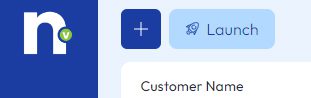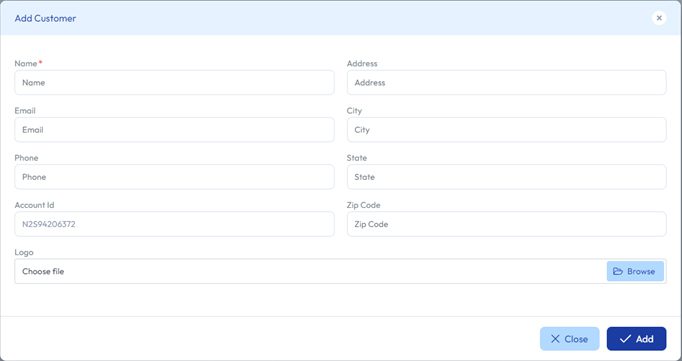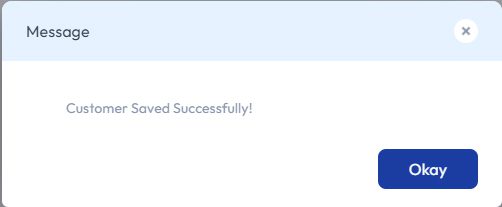Fill Out this short form to view library
Yielding progressive results with
agile methodology
-
Audit Analysis
and Discovery1 - 2 weeks -
Proposal
of Strategy1 - 2 weeks -
Onboarding and
Implementation4 weeks onwards -
Testing and
Proof of Concept1-3 weeks -
Launch
Pre-Go Live Test2 weeks -
Analyze and OptimizeOngoing